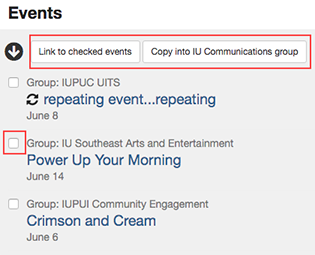Event Sharing in LiveWhale
On this page:
Note:When creating an event, click the earth icon for your event to display on the Shared Events list. All events on this list are shared globally.
- Create your event.
- Under "Sharing and Privacy", find "Suggest this event to the following group(s):".
- In this section, type in the name of the group and select. If you do not know the group name, click , and select the group(s) to which you want to suggest.
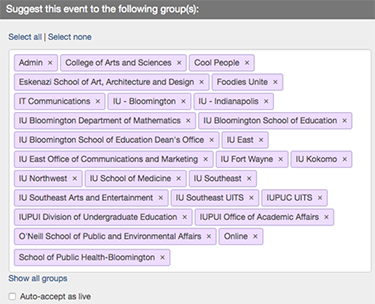
- When the selected group publishers go into their events list, they will receive a notification that there is a shared event. They can do one of the following:
- Accept as live: The event will be shared on the group's calendar and updated by the creating group.
- Copy: The event will be shared, but changes will not be made by the creating group.
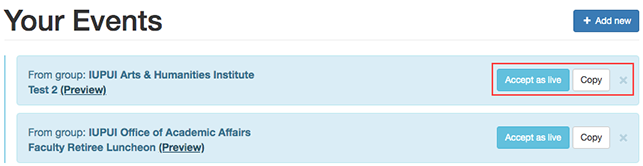
Find a shared event
- To find shared events, go to the tab, and select .
- All events available for sharing will display in an events list. Check the box next to the event(s) you would like to add. Two selections are available:
- Link to checked events: Allows you to share the event on your group's calendar, and will be updated by the creating group.
- Copy into [name] group: Makes a copy of the event, but will not be updated by the creating group.